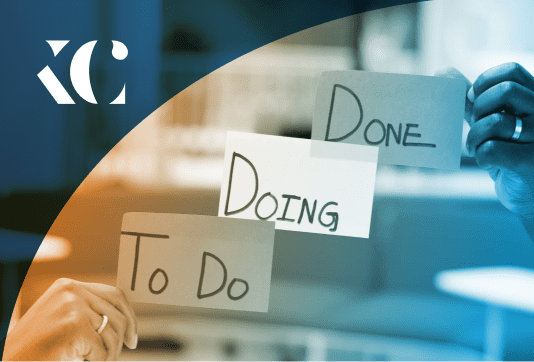How to unlock the potential of remote collaboration


How to Unlock the Potential of Remote Collaboration in UX Design
In today’s world, remote collaboration has emerged as a powerful tool for teams to work together seamlessly, regardless of geographical boundaries. This collaborative approach, which combines the expertise and diverse perspectives of team members, has proven to be instrumental in enhancing various aspects of UX design, ultimately leading to improved user experiences. Above all, advancements in technology have introduced collaborative software like Miro, which supports and enhances remote collaboration efforts.
Collaboration
Team work
Tech
Online
Advice
READ TIME : 5mins
What is Remote Collaboration ?
Remote collaboration in UX design involves working together on user experience projects without physical proximity. This approach enables distributed teams to collaborate effortlessly, ensuring optimal user experience across various platforms and devices.

Persona : Sarah
Sarah Thompson is a remote business analyst facing several pain points in her work. She often struggles with collaboration challenges, finding it difficult to gather timely feedback from stakeholders and conduct market research effectively. Additionally, Sarah faces limitations in cross-functional collaboration across the business and encountering obstacles when trying to perform team tasks. She is actively seeking solutions to enhance collaboration, streamline feedback processes and improve her teams market research capabilities.
Sound like you? Get in touch
1. Enhancing Productivity Through Remote Collaboration
Leveraging Collaborative Software
Remote collaboration allows UX designers, user researchers, and other team members to work together more efficiently. By using collaborative software like Miro, teams can share and review design concepts, wireframes, and prototypes in real-time, fostering an iterative and collaborative design process. Additionally, team members can provide immediate feedback, leading to faster iterations and ultimately a better UI and UX.
Streamlining Communication and Documentation Processes
Moreover, collaborative software also facilitates seamless communication and documentation processes within UX design teams. Team members can share project updates, design guidelines, and progress reports, ensuring that everyone is on the same page. Furthermore, this shared knowledge repository fosters transparency, clarity, and efficiency in communication, enhancing the overall UX design workflow.

2. Leveraging Remote Collaboration for Better User Experiences
Analysing Data as a Team
In addition, remote collaboration enables teams to engage in user-centric design. Through the use of collaborative software, teams can easily gather and analyze user research data, share insights, and collectively derive meaningful design solutions. Likewise, this collaborative approach ensures that design decisions are grounded in a deep understanding of user psychology and behaviour, resulting in more user-centered design outcomes.
Incorporating User Feedback
Notwithstanding, collaborative software facilitates the integration of user feedback throughout the design process. Teams can share design iterations with users and stakeholders, allowing for iterative refinement based on their insights. By involving users early on and continuously incorporating their feedback, it promotes a more user-centric approach to UX design.
3. Cross-Functional Collaboration
Collaborating Seamlessly with your team
Remote collaboration plays a vital role in fostering cross-functional collaboration among team members with diverse skill sets. UX designers can collaborate closely with visual designers, information architects, and interaction designers, among others. This collaborative approach ensures that all aspects of design, from information architecture to visual design, are carefully considered and integrated seamlessly. Collaborative software like Miro facilitates the integration of these different design disciplines, allowing for a holistic and user-centric design approach.
Sharing Design Assets and Resources
Moreover, collaborative software enables teams to share design assets and resources efficiently, ensuring that everyone has access to the necessary materials for their respective tasks. From UI libraries and icon sets to design templates and style guides, remote collaboration allows for seamless sharing and collaboration on design assets, fostering consistency and coherence in the overall UX design.

4. Rapid Prototyping and Testing with Remote Collaboration
Iterating Concepts Using Collaborative Software
For instance, remote collaboration supports the iterative design process by enabling teams to quickly create, iterate, and test design concepts. With collaborative software like Miro, teams can create digital sketches, wireframes, and interactive prototypes. These prototypes can be shared with stakeholders and users for feedback, ensuring that the final design meets user expectations and needs. Through rapid iteration and user testing, remote collaboration helps teams refine their design solutions, resulting in a more usable and effective product.
Conducting Remote Usability Testing
Furthermore, collaborative software also facilitates remote usability testing, where teams can conduct tests to evaluate the user experience. For example, teams can observe users interacting with the design remotely, gather feedback, and make data-driven improvements. This iterative testing process, supported by remote collaboration, ensures that the final product delivers a seamless and intuitive user experience.
“Alone we can do so little; together we can do so much”
Helen Keller
Conclusion
In conclusion, remote collaboration has revolutionized the field of UX design by enhancing collaboration, enabling user-centricity, promoting cross-functional collaboration, and facilitating iterative design processes. With collaborative software like Miro, teams can unlock the full potential of remote collaboration, leading to enhanced UX design and improved user experiences. By leveraging the power of remote collaboration, UX designers can create intuitive and engaging user interfaces that cater to the needs and preferences of their target audience, regardless of physical location or time zones.
Have an interesting problem that needs solving?